To install the Contact Form 7 Plugin, make sure you are signed in into your WordPress administration area, and then go to Plugins > Add New:
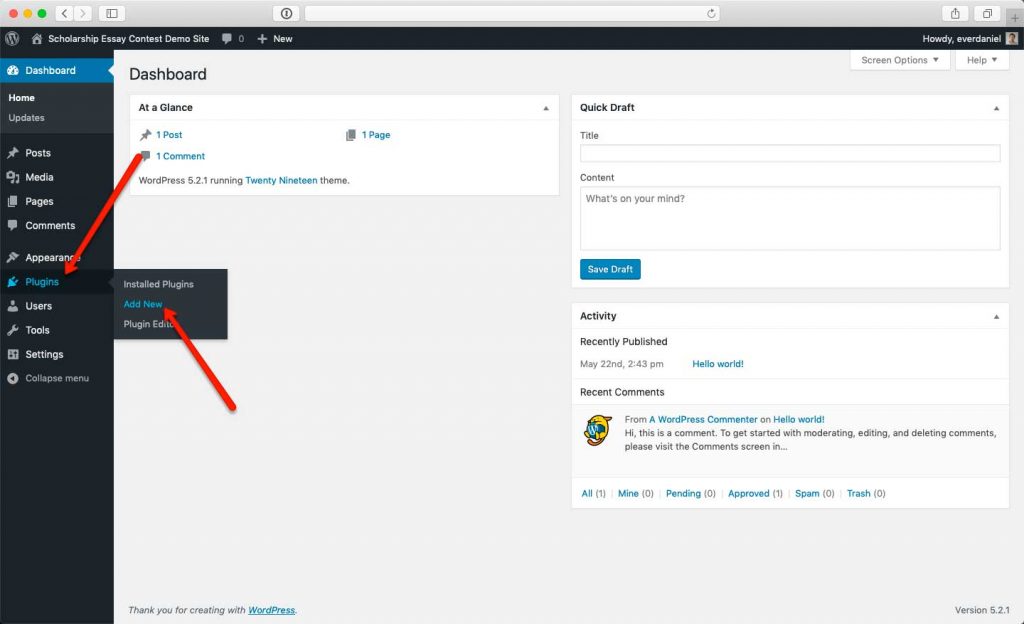
On the Add Plugins page, type “contact form 7” in the search input box and locate the “Contact Form 7” plugin:
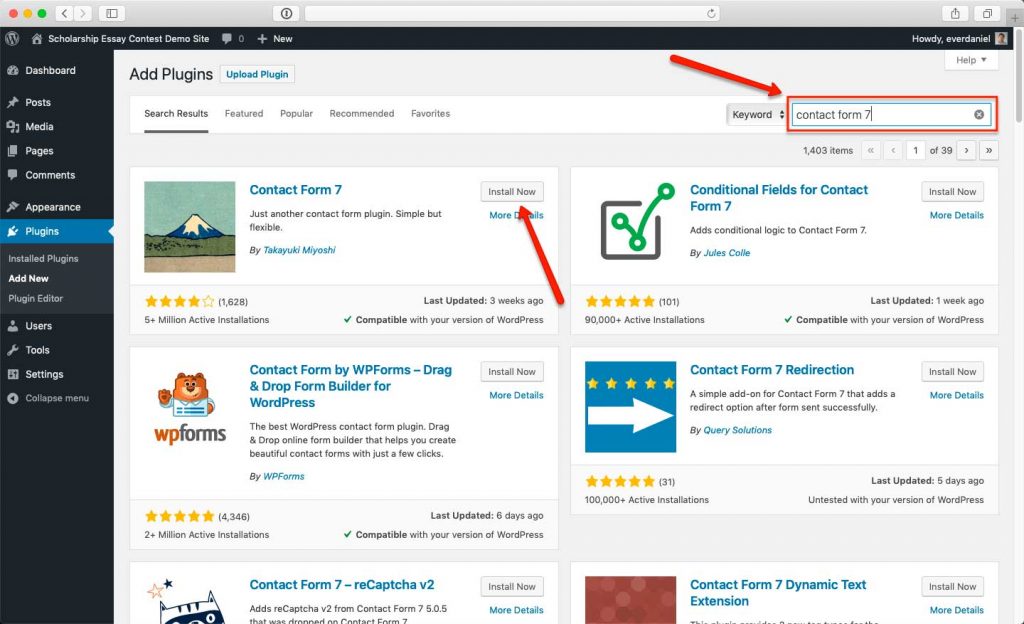
To install the Plugin, click on the “Install Now” button and wait for it to finish the installation on your site, once it’s installed, an “Installed!” message will be shortly displayed:

and then, an “Activate” button will be displayed, click on it to Activate the plugin:

You will be then taken to the Plugins page where you can verify that the Plugin was correctly installed and activated:
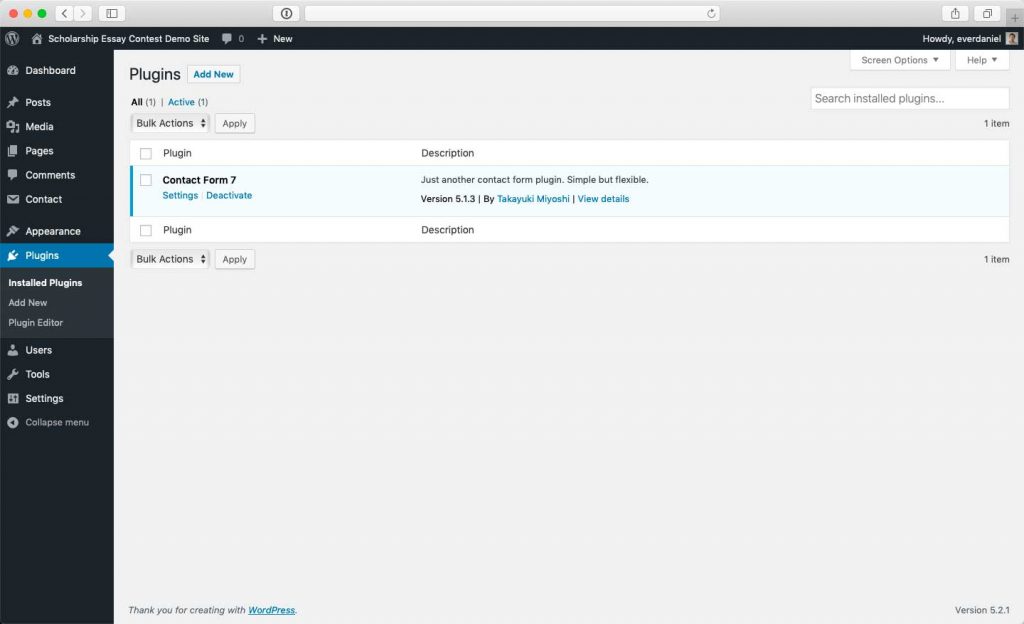
(Optional) Next: Install and Setup the Flamingo Plugin