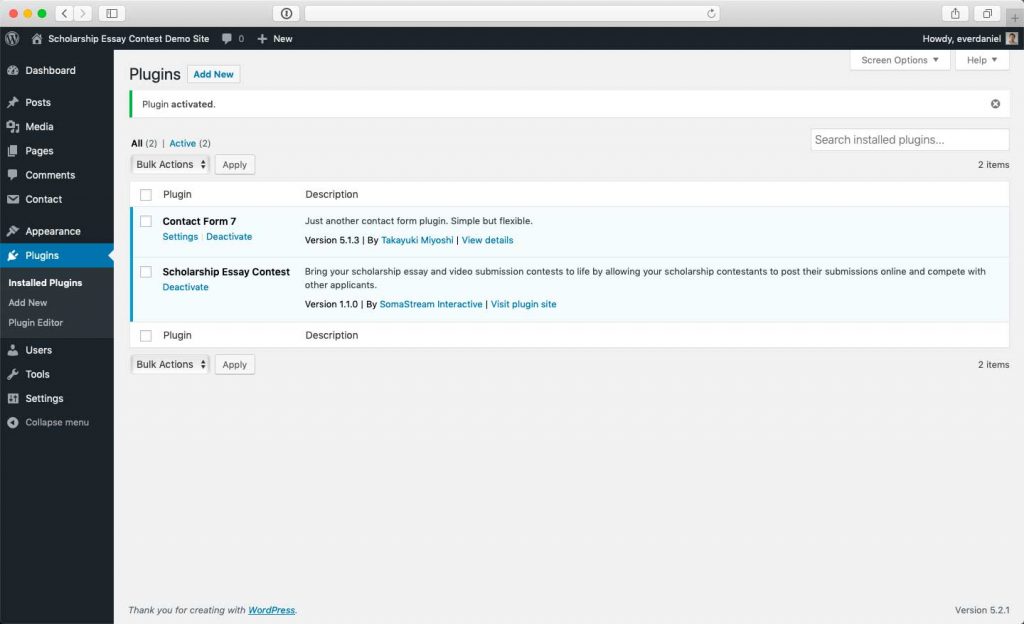To install the Scholarship Essay Contest Plugin, make sure you are signed in into your WordPress administration area, and then go to Plugins > Add New.
On the Add Plugins page, click on the Upload Plugin:
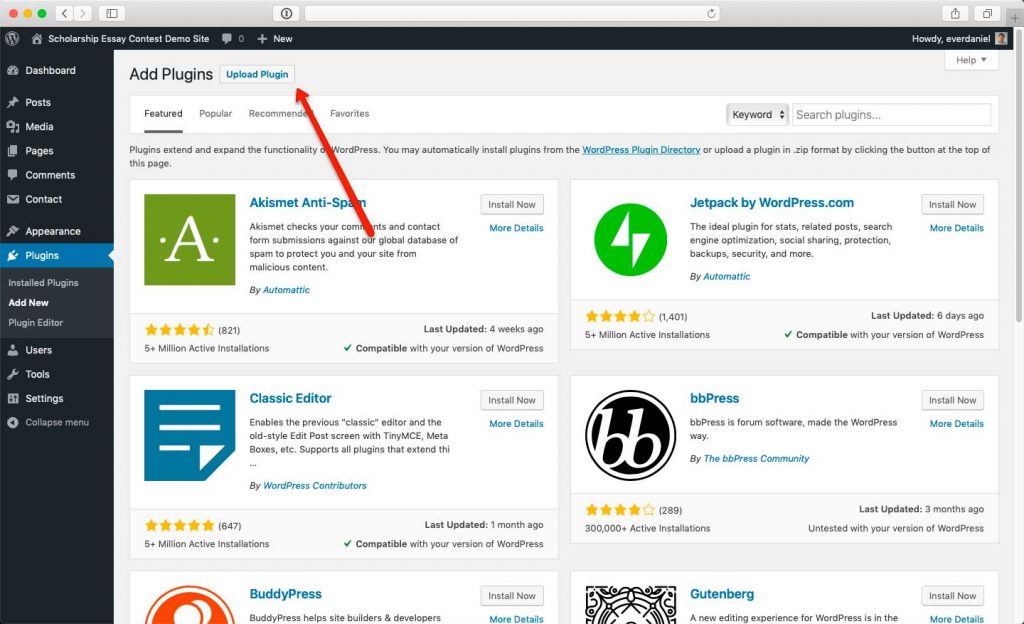
On the Upload Plugin form, click on the “Choose File” button and select the file you downloaded from our Store. To purchase the Plugin, you can go to the Scholarship Essay Contest Plugin page and click on Purchase.
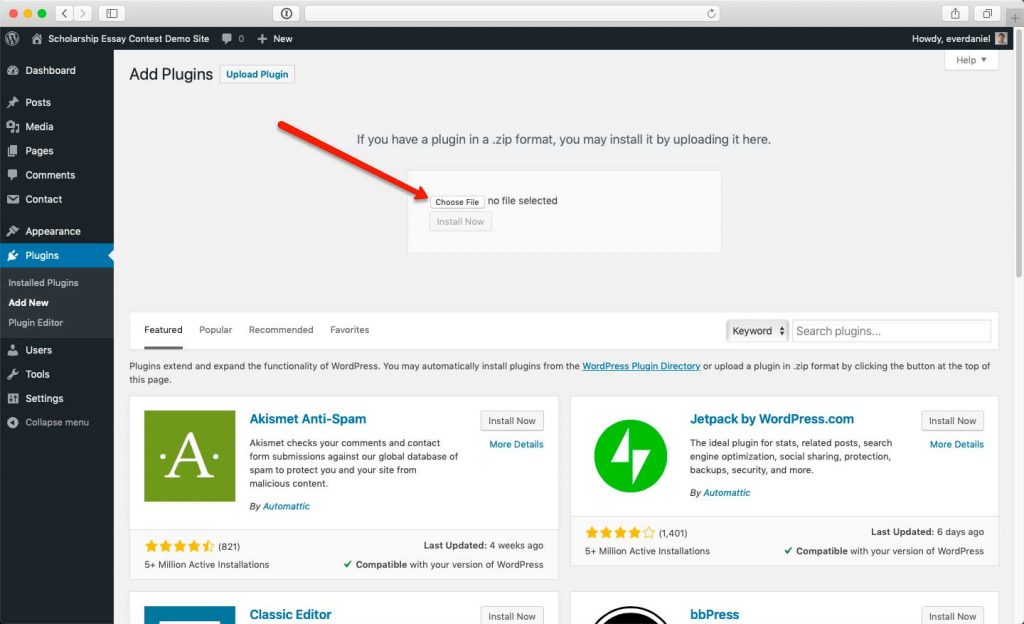
Once you have located the plugin in your computer, select it and then click on the “Install Now” button:
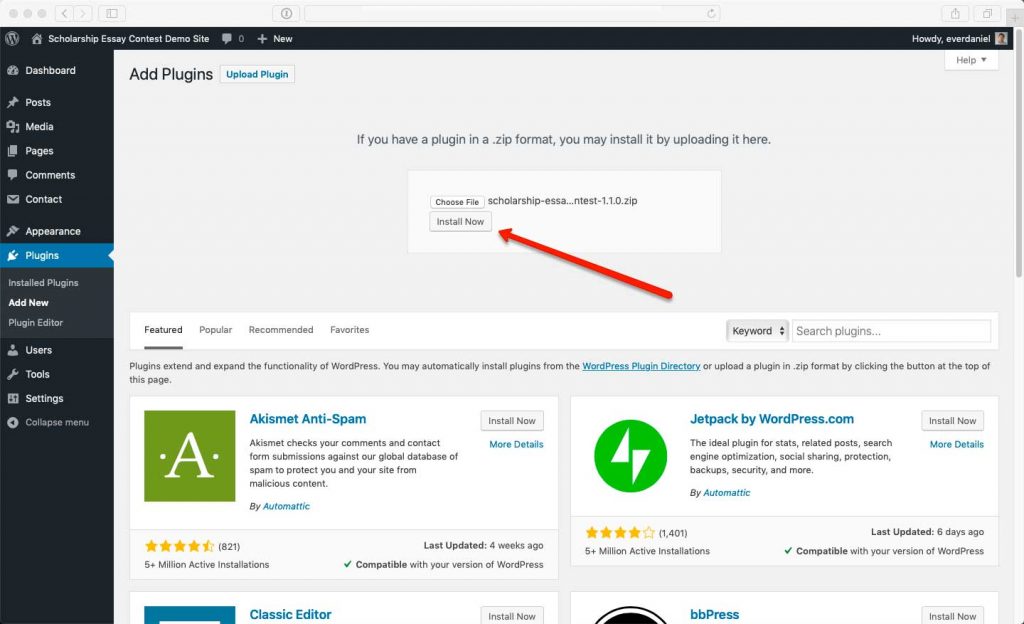
The plugin will be then uploaded to your site and installed, when that’s completed, you will see an “Activate Plugin” button, click on this button to Activate the Scholarship Essay Contest Plugin on your site:
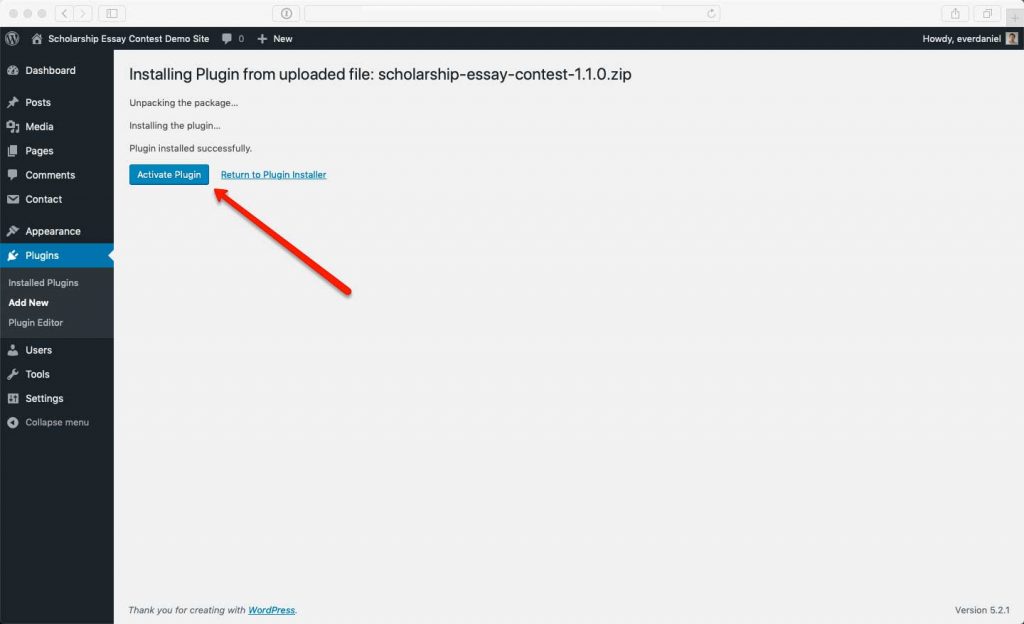
You will be then taken to the Plugins page where you can verify that the Scholarship Essay Contest Plugin was correctly activated.